by asetos
Share
by asetos
Share

Should I start by upgrading RAM or SSD?
Whether to upgrade to an SSD or get more RAM is always a difficult decision to make for most users. And you can find that there are many users seeking for the answers and suggestions towards this topic.
Well, in today’s article, we will talk about which part of your computer you should upgrade first to get the best performance, RAM, or SSD. Before that, you should firstly learn about the RAM and SSD so that you can make a better choice according to your needs.
Review of RAM
RAM, the abbreviation of random-access memory, is a common form of computer memory. It is one of the most important components of your computer which can be read and changed in any order. The random-access memory device allows data which is saved in different location of the memory to be read or written in almost the same amount of time.
The operating system, application programs, and personal files are stored in hard drives, while RAM stores the data in current use for short-term so that they can be accessed by the processor of the device quickly. It is almost directly connected with CPU, and the data of the computer will go through the RAM while flowing to or from the hard drive.
Generally speaking, RAM provides fast read and write access to storage devices of your computer. But RAM is not used to store various data directly, because it is volatile. It means that data will be retained in RAM as long as the computer is on, but the stored information will be lost when the computer is turned off.
Review of SSD
SSD, or solid-state drive, is a new generation of storage device for computers which uses integrated circuit assemblies as memory to store data persistently. Different from the traditional mechanical hard drives like HDDs and floppy disks, SSDs typically utilize the NAND-based flash memory which is a non-volatile computer memory storage medium.
Nowadays, more and more users are willing to choose an SSD for their devices as it provides more benefits than the commonly used HDDs. Some advantages of SSDs are listed below:
- Faster data write/read speed. The sequential data read speed of a standard SSD is about 550 MB/s and the data write speed is about 520 MB/s. Besides, the SSD speed can vary by different interfaces.
- Shorter boot time. As SSDs can access data more rapidly, they can greatly shorten the time of booting up and loading files. The average bootup time of an SSD is 10-13 seconds.
- Better durability. SSDs are more resistant to physical shock and can work in many demanding situations.
- Lighter weight. SSDs are generally smaller and lighter than HDDs, so they are more suitable for constant travelling.
- Less noise. Because of the lack of moving parts, SSDs run silently with less heat produced.
- Less power consumption. SSDs have lower power requirements, which contributes to longer lifespan of battery in laptops and tablets.
- Less data fragmentation. Compared with HDDs, SSDs store data in larger and tighter memory sections, which reduces the data fragmentation.
RAM vs SSD
In most cases, RAM and SSD are not comparable because they are two different computer components. But when it comes to the computer performance, some users are entangled in whether to make SSD or RAM upgrade for gaming. Commonly, users attach many attentions to the speed and price when they choose one to upgrade.
Keep reading to learn about RAM vs SSD speed and price.
RAM vs SSD Speed
Both RAM and SSD can improve the performance of your computer. But actually, RAM is orders of magnitude faster than an SSD.
In theory, the transfer speed of an SSD can be up to about 6Gbps (equivalent to 750 MB/s) which is from the SATA interface. And a relatively fast SSD may achieve real-world write speed of 456 MB/s. Whereas, the speed of RAM is determined by the PC number and a module of PC3-12800 memory can transfer data at the speed of 12,800 MB/s.
Should You Upgrade RAM or SSD First for Your Device?
You might be wondering which upgrade makes the most sense and expecting a recommendation of RAM or SSD brand. Actually, the decision should be made as per your own situations. Sometimes, adding RAM to laptop can improve performance more effectively than upgrading to SSD, but the opposite is true in other cases.
Figure out what case you are in and get the right component upgraded.
Case 1. Go for More RAM When It Is Inadequate
As mentioned before, RAM is a very important component that cannot be directly replaced by an SSD. Each application requires certain RAM space to run properly, and the program may be extremely slow and even cannot run at all without RAM.
So, if your RAM is inadequate or you need to run many demanding applications like large-scale video games, adding RAM to laptop is undoubtedly the best choice to accelerate computer speed.
Just follow the steps below to check your installed RAM:
Step 1: Press Windows + S, input control panel in the search bar, and click the best match result to open it.
Step 2: Navigate to System and Security > System.
Step 3: Under the System section in the right pane, you can see the total and usable size of your Installed memory (RAM).
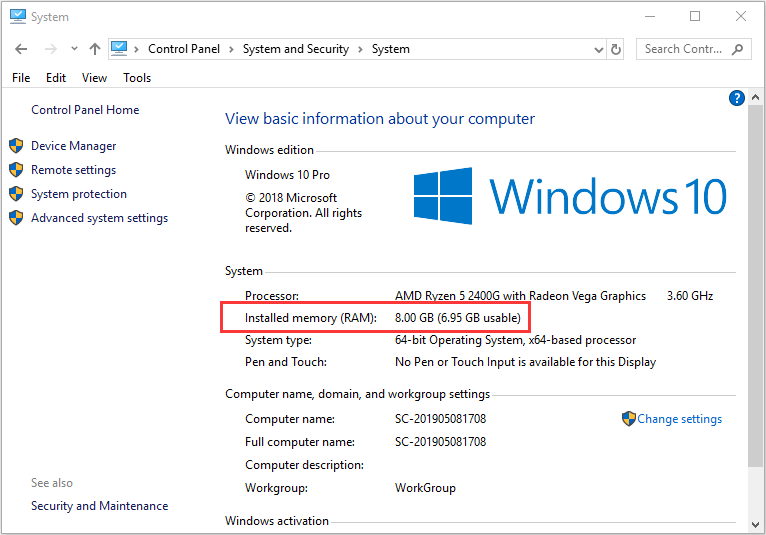
For most users, 4 to 8GB of RAM can provide excellent performance for the device. But for game lovers and enthusiasts, 16 to 32GB of RAM is preferred. If your RAM is insufficient, you can go to add more RAM to your computer.
Case 2. Upgrade to SSD When the RAM Is Adequate
If the installed RAM is adequate, you won’t get a noticeable improvement in PC performance by adding RAM to laptop. At this time, upgrading your relatively slow HDD to a faster SSD instead could greatly boost the performance.
Here are also some purchase guides that can help you choose a right SSD:
Before you replace the original disk with your prepared SSD, you might need to transfer the needed data to the new SSD first. To achieve that, you can make use of a professional third-party disk manager.
Bottom Line
After reading this article, you should know whether to make SSD or RAM upgrade for gaming now. As for further ideas and suggestions towards today’s topic, you can contact us.
RAM vs SSD FAQ
STAY IN THE LOOP
Subscribe to our free newsletter.
Nam lacinia arcu tortor, nec luctus nibh dignissim eu nulla sit amet maximus.
Vivamus magna justo, lacinia eget consectetur sed, convallis at tellus.
Nam lacinia arcu tortor, nec luctus nibh dignissim eu nulla sit amet maximus.
Nam lacinia arcu tortor, nec luctus nibh dignissim eu nulla sit amet maximus.





